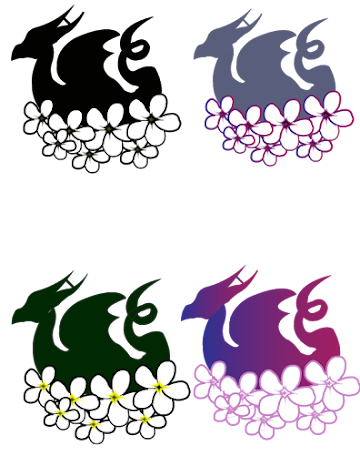A pop of color

For this project, I took an image that had a view core colors that I knew would showcase the manipulated colors well. I created this project using a combination of the magnetic select tool, the adjustment layer tool, and the gradient tool. The black and white image was the easiest to complete, and the contrast between the values gave me inspiration on where to place the altered colors to make them best stand out. Instead of just choosing random color schemes, I decided to extract color themes from images that held personal meaning. The top image (reds, blues, and oranges) was taken from a sunset image of sunflowers that I took back in Hawaii. Sunflowers are my favorite plant, and I enjoy embedding ties to my home in my artwork as I feel it adds a personal touch and makes it more meaningful. I enjoy the way that the warm and cool colors starkly contrast in this image to create a bold effect. The second image (greens and oranges) are a compilation of my favorite colors, ...